There are a number of ways to order products from Malmar, so choose a method that suits you:
Ordering online
Ordering online is the fastest, most efficient way to place your order. Just follow these simple steps:
Step 1: Join: Click the Join Malmar button and complete the registration form
Step 2: Get your password: If you’re accepted, we’ll send you the current password via email (we change the password regularly)
Step 3: Log in: Enter your password into the login panel, located at the top of every page and you’ll then have access to our full product range
Step 4: Choose a category: Select a category from the Products page. Browse through all categories by clicking 'Next Page' or 'Next Category'
Step 5: Browse or search products: Browse through product images, or search using the search text box in the product navigation panel
Step 6: Add to cart: Select the quantity you want into the ‘Qty field’. Your cart will automatically update when you leave the page
- To remove a product: Click the ‘Checkout’ button and tick the box at the end of the product you’d like to remove.
- To update a quantity: Click the ‘Checkout’ button and change the number in the ‘Quantity’ field’
- When you’ve made all your changes, click on the 'Update Cart' button and you’ll be prompted to confirm any removals and/or updates. Click on the 'OK' button to proceed
Step 7: Checkout: Click on ‘Checkout’ and check through your order. When you’re happy click ‘Continue’ to move to the next step
Step 8: Enter your details: Now it’s time to complete your personal and delivery details
Step 9: Submit order: You have two order submission options:
- Email: Your order will be sent to us via email and you’ll receive a confirmation email - an email is the fastest way to process your order.
- Fax: This will generate a printable order page. You can review it at your leisure and send it to us when you are ready.
Ordering offline
If you’re not comfortable ordering online, you can order from Malmar in a number of other ways:
Making payments
We accept payment online, cheque, money order, Electronic Funds Transfer (EFT) Direct Deposit, Visa and MasterCard.
We can also process EFTPOS transactions for showroom sales (Cheque and Saving accounts).
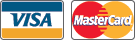
Our details for EFT are as follows:
Bank: National Australia Bank (NAB)
Account Name:Malmar Enterprises
BSB: 084 917
Account Number: 545 388 623
New Accounts
All new accounts are required to pay pro forma (money up front), and the easiest and fastest way to process this is via credit card.
We accept Visa and MasterCard and your card is only charged the day the order is despatched.
We don’t charge a transaction fee on credit card payments.
Credit Terms
If you wish to use our 30-day credit facility then you’ll need to complete a credit application.
Please note: Any accounts falling outside this term may have their credit facility removed, and no further orders will be processed.
Download a Credit Application form